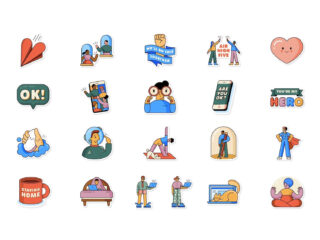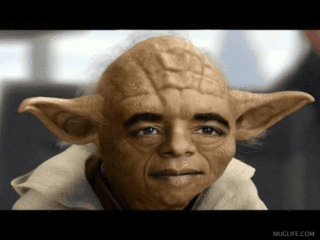A step-by-step guide
With approx. 1.5 billion active users in over 180 countries, WhatsApp has taken the world by storm, it has become one of the most used apps by a user around the world.
From the basic texting, to Voice over IP, WhatsApp has a bundle of other features for you. One can express themselves through emoticons, GIFs, and even stickers. Wouldn’t it be great if you could create your own set of WhatsApp stickers? Your everyday words and expressions through your very own stickers! So cool.
Here’s a step-by-step guide about creating WhatsApp stickers:
(You need a basic knowledge of designing tools to do this.)
Step 1:

Designing your sticker in the right format is crucial. Design your sticker in 500×500 pixels.
Step 2:
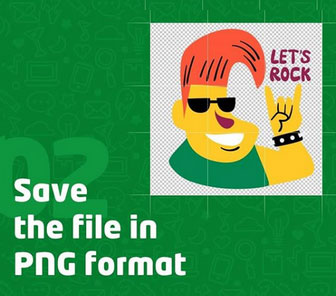
If you don’t want your sticker you have a background and want it to look like an amazing sticker, save it in PNG format.
Step 3:

To import your stickers to WhatsApp, download the app Personal stickers for WhatsApp, available on both, iOS and Android OS.
Step 4:
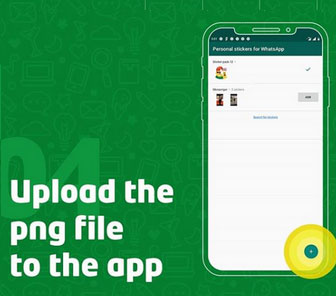
Finally, you must upload the png files to the app.
Step 5:

And now, you can see the stickers in your WhatsApp chat. Enjoy sending those instead off “meh”.
We know this helped you because it did help us and we’ve got people hooked to turning themselves into stickers. Come back for more to agency09.co/simplifyingtheweb !