You’ve finally done it. Months of hard work, processes, multiple rounds of feedback & testing have led up to this moment. Your website is finally ready to go live. You’re confident in the design and the user interface, you’re excited for the world to see it. However, it’s not uncommon to get last minute jitters. Maybe you’ve missed out on something? Maybe an integral integration is still left or maybe algorithms or trends have changed and your website isn’t up to mark.
Whilst it’s alright to be confident, being precautious and following checklists can ensure nothing goes wrong, at least when it comes to the basics. Here’s a helpful guide to glance at everytime you take your website live.
- Integrate Google Tag Manager
GTM is an all round tool essential for SEO tag management as well as analytical study of your website. Whilst Google Analytics is an important tool, it cannot function like it’s meant to in itself. Google Tag Manager bridges this gap and helps collecting much more data than previously possible. Using these tags will enable you to study and monitor a variety of parameters thereby making it’s integration the first priority when taking a website live.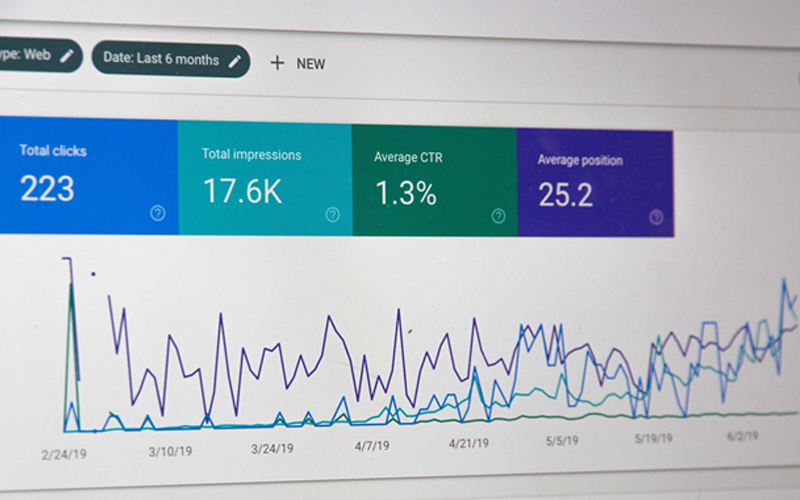
- Insert Keywords
Keywords or ‘Search Queries’ are the terms users enter when searching for any piece of content online. The presence of these keywords is what will bring potential users and consumers to your website via search engines. Before taking your website live, make sure your content is full of essential and alternative keywords that clearly bring out your offerings to the public eye.
- Carry out Form Testing
Forms are an essential part of websites. Be it collecting leads for a later follow up or a contact form for an e-commerce sale, collection of user data is one of every websites primary roles. Testing these forms before taking the website live is as crucial as it gets. Check if you’re collecting the data correctly, if the fields are working properly and and subsequent communication is being relayed back to the user successfully. Additionally, check that you’ve not forgotten to integrate the below points when you’re carrying out form testing practices:
- Sender ID & Name: Having a relevant sender id is an absolute necessity. You want your users knowing where the mail is coming from and avoid getting marked as spam.
- Subject: Any communication going to the users inbox post data collection on the website needs to have a clear and direct subject line, or else you risk losing the reader’s attention.
- Thank You E-mails: Too much technology isolates users. A human touch is essential. Having a thank you message after the user fills out a form can be integral to not only convey that the form has been filled out successfully but also to add your own personal touch to the website.
- Database Creation in Server : An active website collects a lot of data via forms and other available fields. This needs to be securely stored within the website server itself for easy access and reference at any future point.
- Sender ID & Name: Having a relevant sender id is an absolute necessity. You want your users knowing where the mail is coming from and avoid getting marked as spam.
- Check for Mobile Version & Browser Compatibility
Whilst major updates are mostly annual, daily software updates have become a part and parcel of life. As current web usage is mostly mobile, it is almost certain that your website needs to be compatible with the latest mobile versions keeping in mind older versions as well. Users across the world use a number of browsers. Before taking your website live, check for browser compatibility with all major browsers.
- Save Server Details
We’ve all been there, a situation where we’ve had to struggle to remember all sorts of login details. When it comes to a professional website, this is a risk we can’t take. Thus ensuring a strong password and it’s safekeeping is vital for future use.
- Social Media Integration
If your user does decide to leave your website, it is still possible to retain their attention via sending him/her to your social media portals. Brands and individuals alike are creating interesting content around the globe. It is imperative to showcase the very same content to your website users as well, thus the need for Social Media Links being integrated in your website design and structure.
- On Page SEO
On Page SEO rules are constantly changing. It is imperative to cross check these when taking your website live to make sure your online presence is optimized. Check the following is in place to have your on page SEO sorted
- XML Sitemap
- SEO Meta Tag
- Header Tag
- Alt Tag
- Cononical Tag
- Social Media Tag
- W3C Validation
- Robot.txt Update
- Fav Icons
- Custom 404 Error Page
- WWW Version
- Redirects (301 Redirect of Old URL’s to new URL’s)
- SSL Certificate Incorporation :
SSL Certificates add a much needed level of security to your website. The certificate allows your website to activate the padlock as well as the https protocol thereby enabling safe connection from a web server to a browser.
Overall, each website has its own set of nitty-gritties and technical requirements that need to be put in place before taking it live. However, the above checklist should ensure that you don’t skip out on any of the basics before taking your beloved project live.




